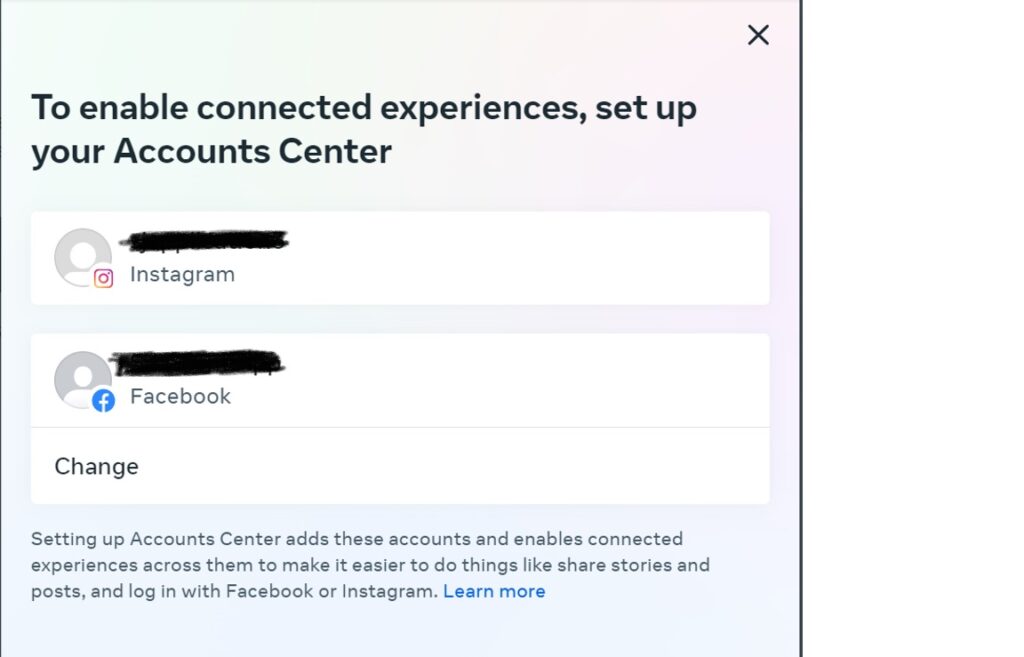This post will describe the steps to link the Instagram and Meta(Facebook) accounts. There are several benefits of linking these 2 accounts. One among them is to automate the publishing of Instagram posts through Facebook app using Facebook graph API.

The accounts can be linked by first logging into Instagram and then linking Facebook account or vice versa.
The steps below explains by first logging into Instagram account
Login to instagram.com
Click on More -> Settings from left menu. Settings page will open
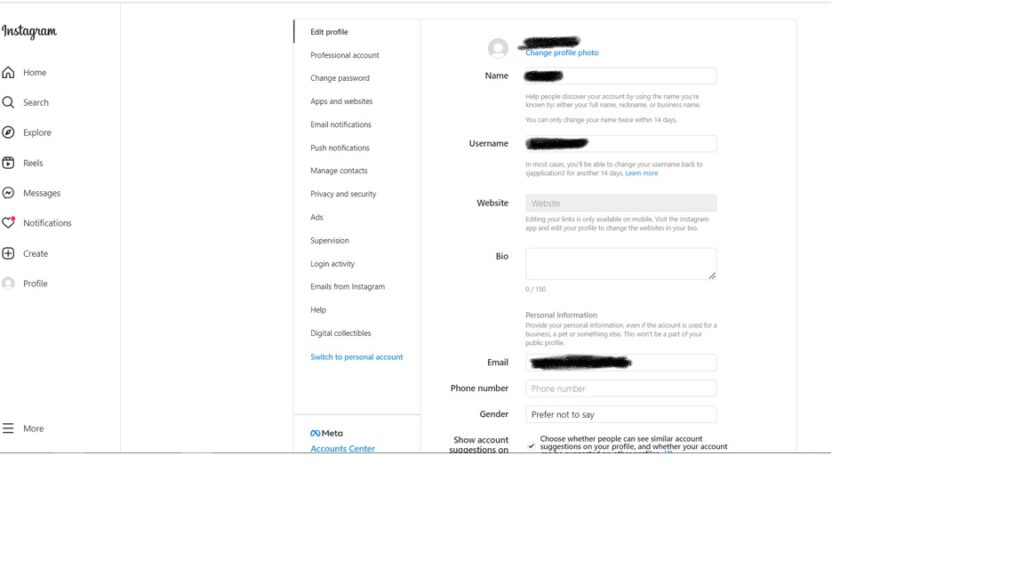
Click on Accounts Center. Accounts Center page will be displayed
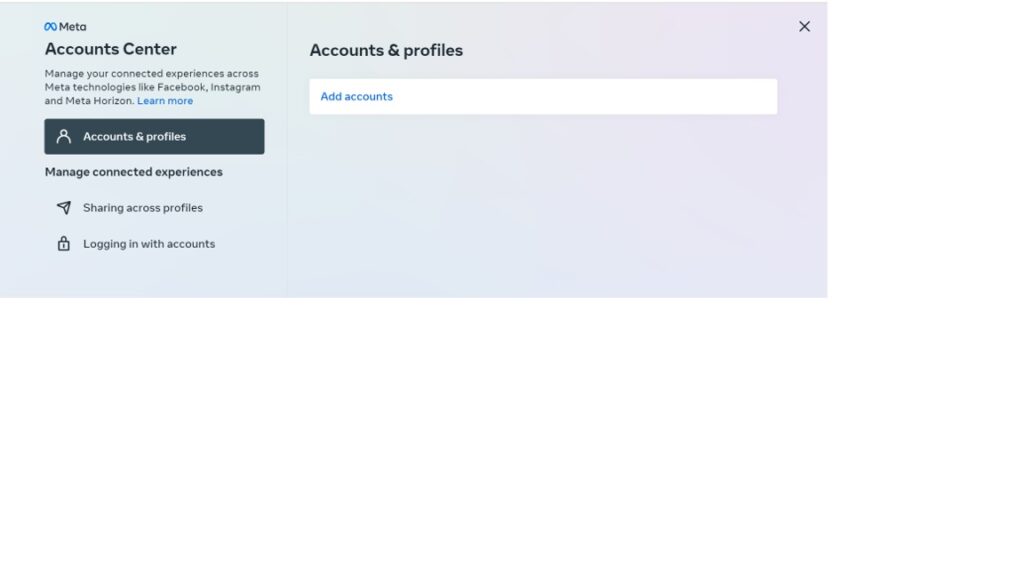
Click on Add accounts
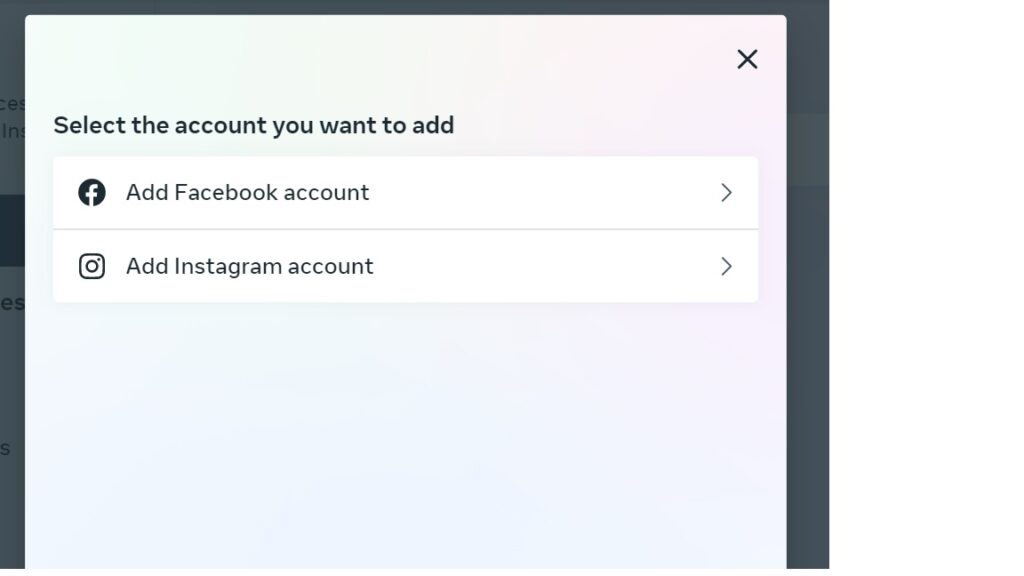
Click on Add Facebook account
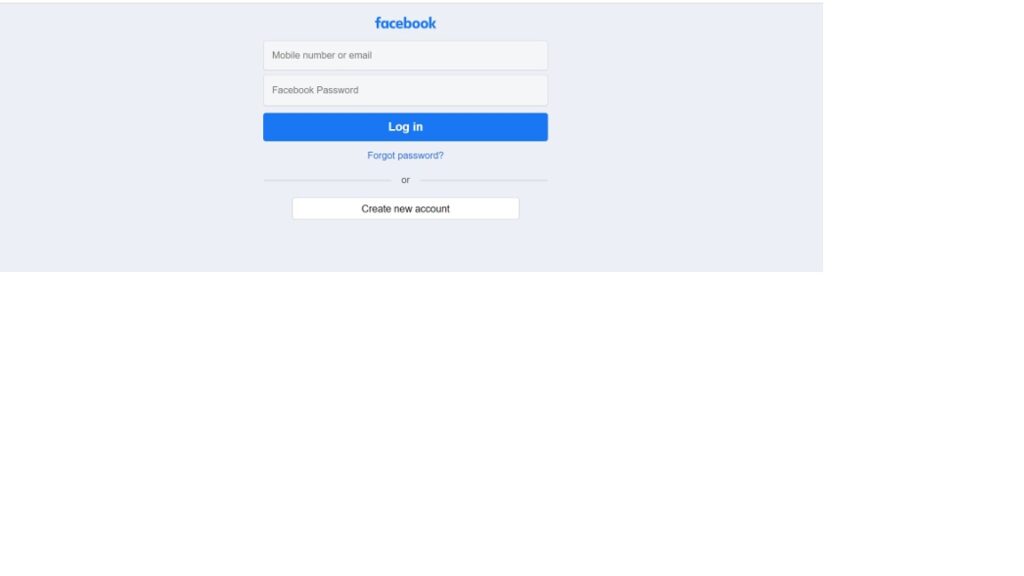
Login in to the Facebook account which has to be linked with the Instagram account and click Continue.
Facebook and Instagram accounts are linked. Instagram posts can be automated using the Facebook Graph API